Published on: 23-12-21 04:19pm
What are Labels?
Labels are "strings", which are used to classify the tickets for the better filter purpose and ticket management.
It makes easy to find those tickets on which you are working as they are marked on the label which you have created, without spending time in navigating all tickets.
How to create labels:



Apart from that, you can add a label from inside the ticket. Check the below screenshot for more details -
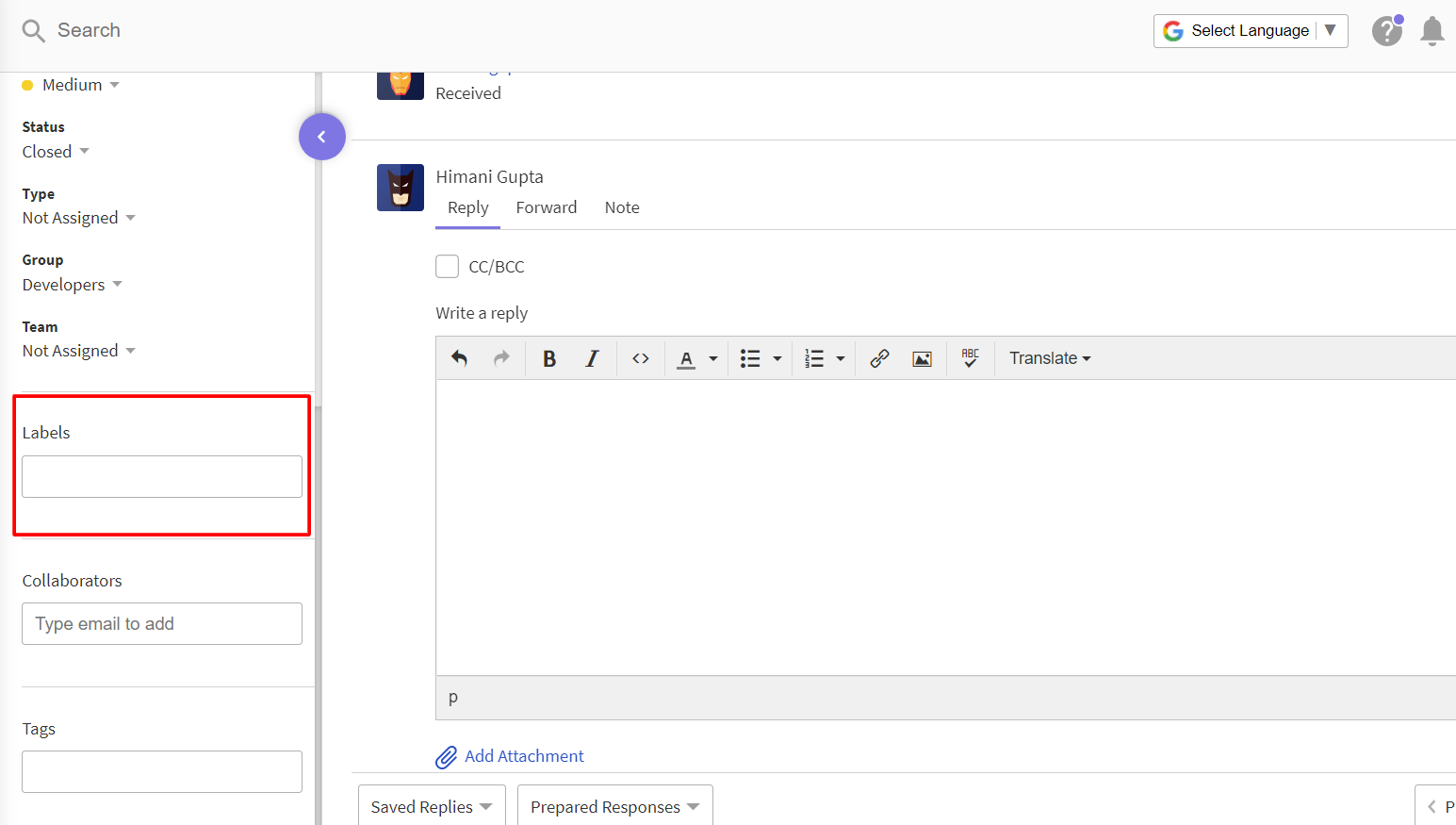
Looking for anything specific article which resides in general queries? Just browse the various relevant folders and categories and then you will find the desired article.
Contact Us