Published on: 22-08-22 11:32am
Suspending an email means saving it for later review. If you receive many emails from a single sender, that sender's email address is suspended.
As a result, if your account receives an unusually high number of spam complaints, it will be placed in the suspended emails section. Now, the e-mail sent by the end-user exceeds the maximum length restriction and is rejected by the server.
If an agent or owner receives a massive number of emails from a single user, the owner has the authority to place those emails in Uvdesk's suspended emails folder.
Features Of UVdesk Suspended Emails:
UVdesk Suspended Emails Quality Of work:
As shown in the image below, we select the "Suspended Emails" section under "Reports"

When you click on Suspended Emails, you will be taken to the suspended emails section.
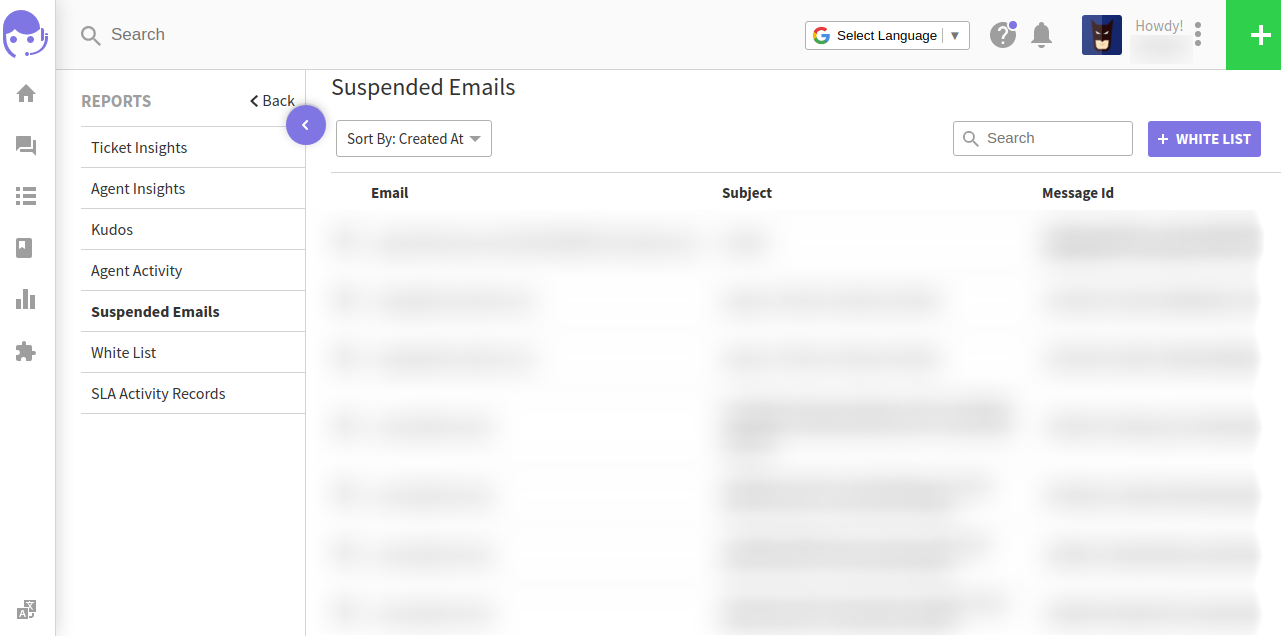
Now, if you want to remove any email from the suspended emails, there is an option available called Process email; simply click on that button and you will be able to recover the desired email.
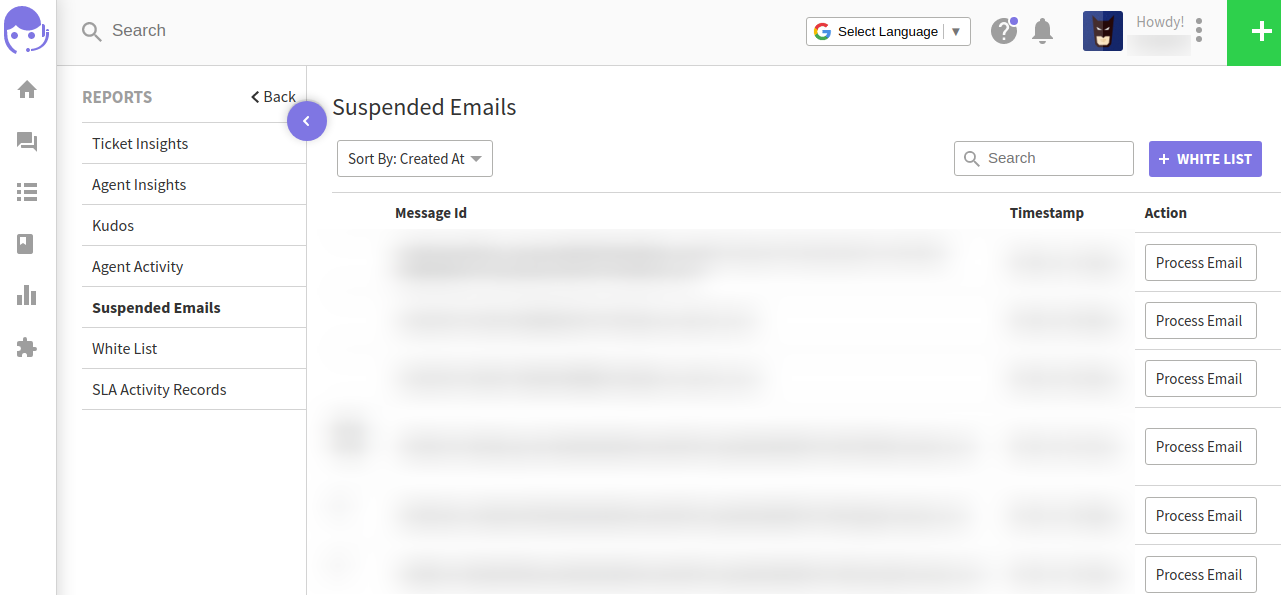
There is a Whitelist option in the top right corner. Whitelisting emails is a method of adding an email to an approved list so that it never ends up in your spam folder.
As a result, you can select the whitelist option and be redirected as shown below:

Now, enter the email ID that you want to be on the whitelist, and the owner and support agent will have access to emails in the suspended email section.
If you have any questions, please email us at support@uvdesk.com and we will do our best to help you.
Hvis du ikke er i stand til at finde et svar på dit spørgsmål igennem vores hjælpeartikler, er du altid velkommen til at oprette en support sag
Kontakt Os