Published on: 13-10-21 11:57am
Convert the messages made by the customer on Amazon into UVdesk tickets automatically by the help of Amazon Seller Central Messaging App and you or your support staff can reply to the customer’s queries directly from the UVdesk.
You can see the reply made by the customer and the support staff in one place and it will make the response time fast and management would be easy.
This app provides various Amazon Sellers an ability to interact with their customers directly through the existing help desk system.
Let me explain the complete process in the detail below steps-











Note : In case you didn't receive any email from Amazon end, than please do check your suspended emails and do whitelist from there if you find this issue.
Recently Suspended Email feature comes up, If you get hold of a massive range of emails from a single sender, those emails are suspended and the sender’s address is blocked. i.e. no-reply, auto generated mails etc.
For more you can check here : https://www.uvdesk.com/en/blog/uvdesk-suspended-emails/
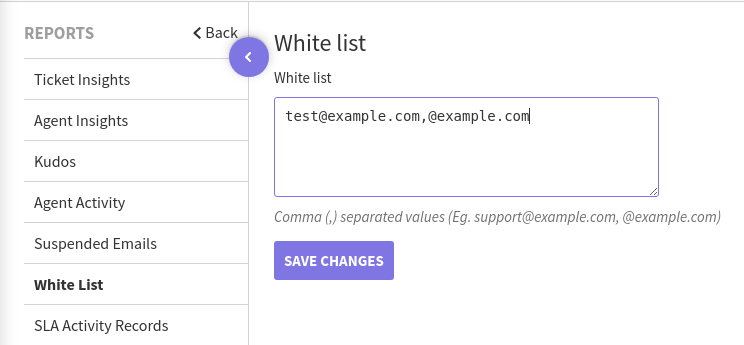
In the case of any doubt, please email us at support@uvdesk.com and we will come up with a perfect solution for you.
Hvis du ikke er i stand til at finde et svar på dit spørgsmål igennem vores hjælpeartikler, er du altid velkommen til at oprette en support sag
Kontakt Os