Published on: 18-07-23 01:26pm
After your Trial Plan has expired, you will get a prompt message as soon as you login into your UVdesk Panel. Select on Choose Plan button.

Now, you will be redirected to a new page where you will see three plans, its features, and Purchase button. Tick on the Purchase button of the plan you need for your system.


After clicking on Purchase button, you will be redirected to the Payment Information page.


You will be redirected to the payment information page after clicking on the Purchase button. Here you need to fill out the payment information such as plan, agents, billing cycle as shown below.
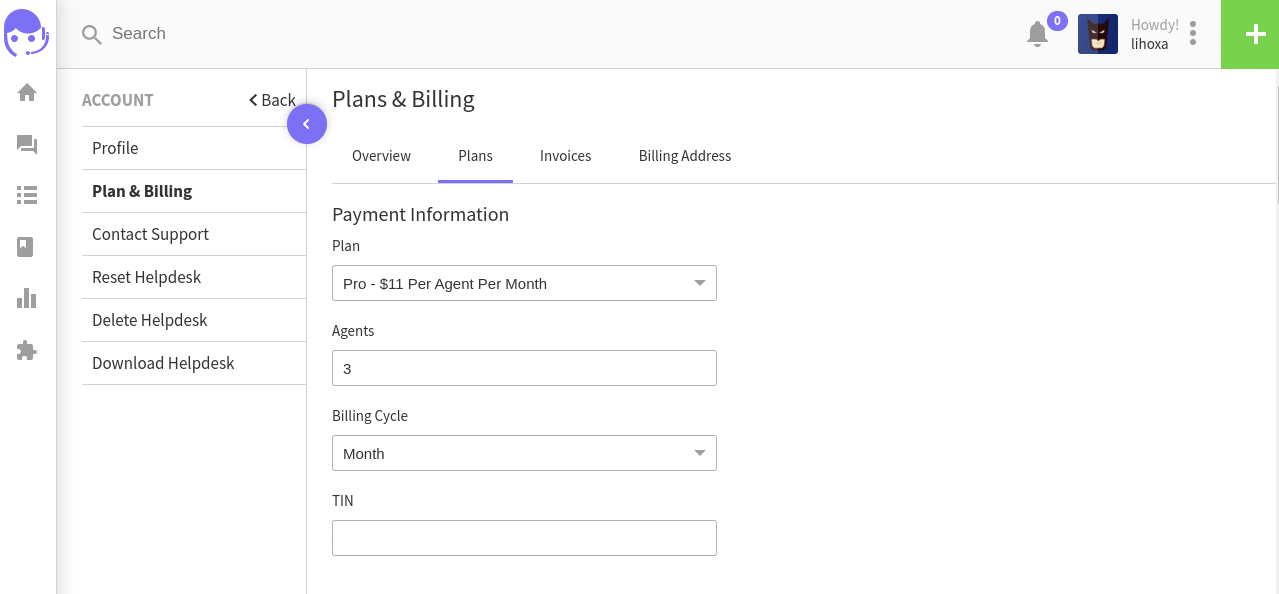
After that the user need to fill out the billing address.

Now, after filling the required information, the user need to choose the payment method, to complete the payment either Paypal and Stripe.
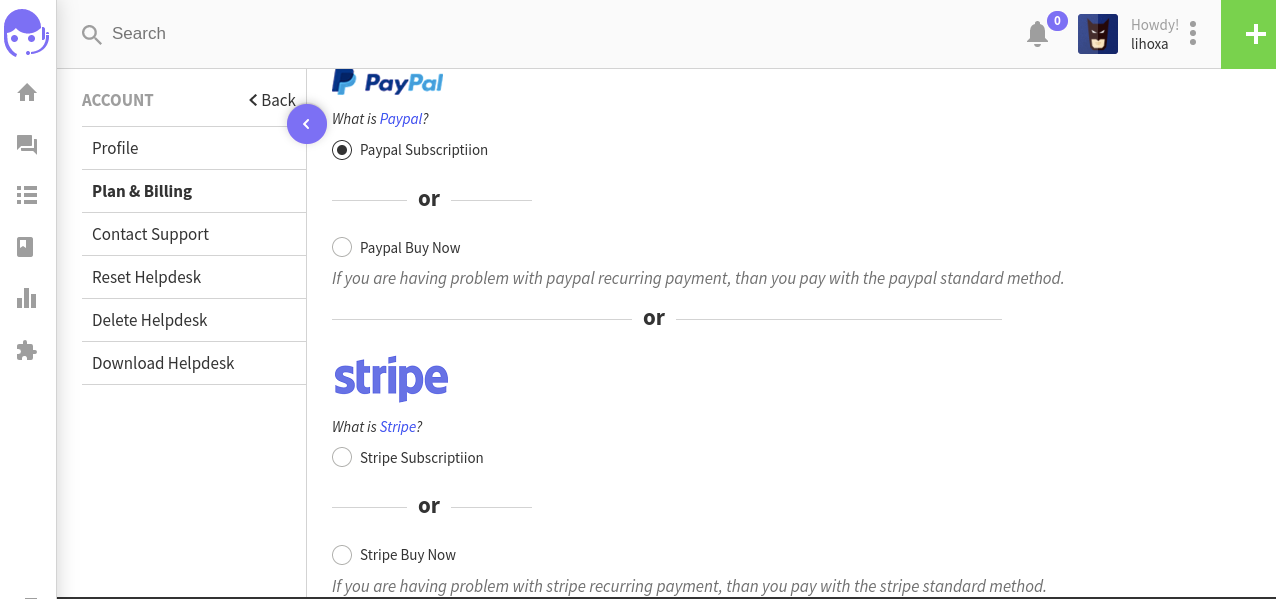
Once the payment is done, then user can able to enjoy the helpdesk services.
Thank you for reading this article, and I hope that this will help you to get valuable knowledge. If you need assistance feel free to contact us at support@webkul.com
¿Busca algo específico artículo que reside en consultas generales? Basta con navegar por las diversas carpetas y categorías y luego encontrará el artículo deseado.
Contáctenos