Published on: 12-09-23 12:25pm
Shopify Order Fetch App Integration with Shopify Webstore will allow Merchants to Fetch all the Order related details on Support Ticket to escape from fake queries.
Just a few steps and then you are ready to fetch the order related details from your Shopify Store to Ticket System.
It helps the support staff or the agents to distinguish between the genuine and fraud customers and hence they can devote their time to the customers who really need their assistance on the ticket system.
Let me explain the complete process in the detail below steps-
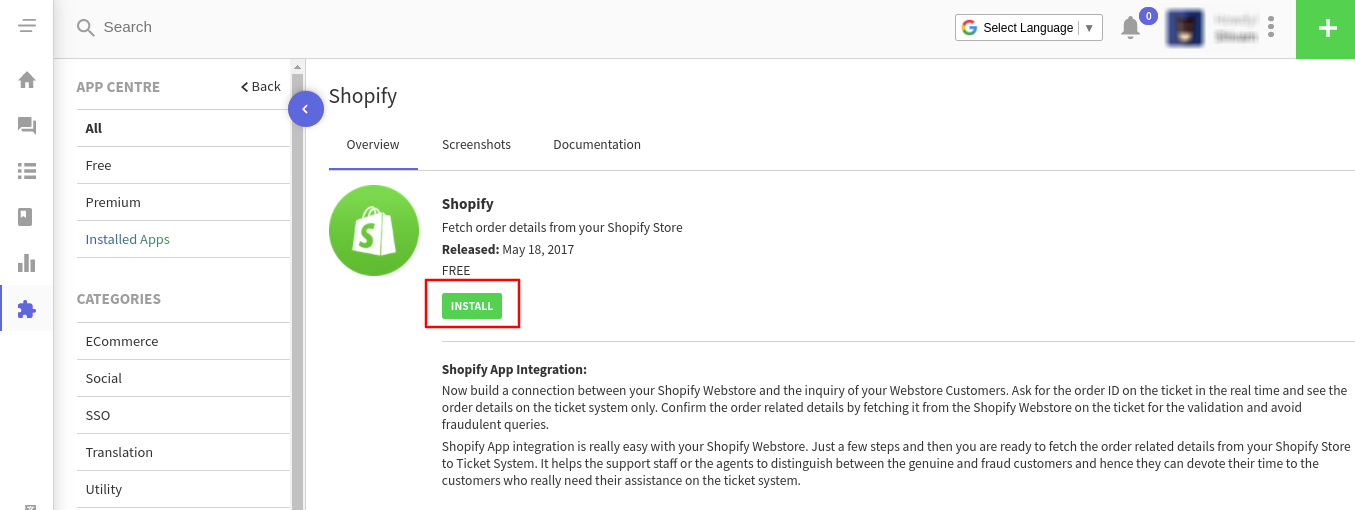


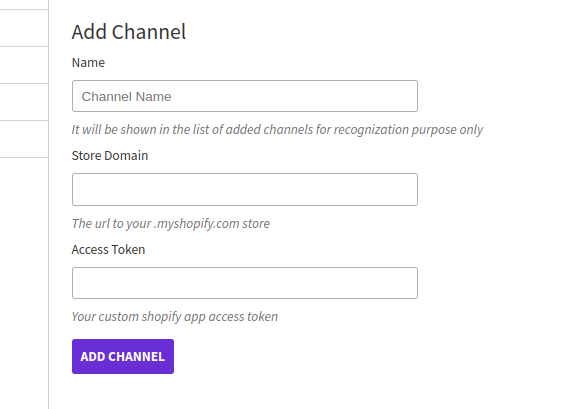
Follow the steps provided on the UVdesk Portal for generating the configuration details.
Once logged in successfully, go to Apps and sales channels:
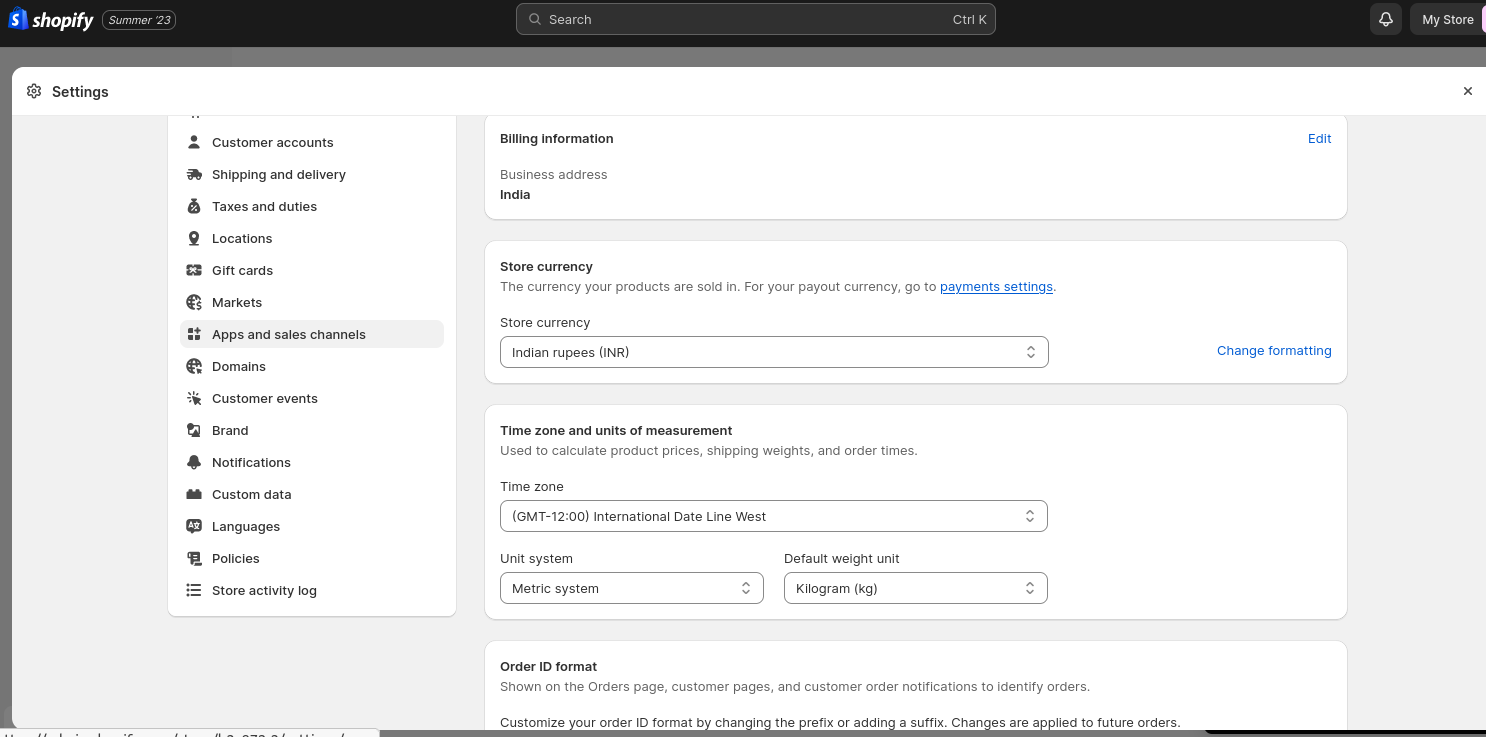
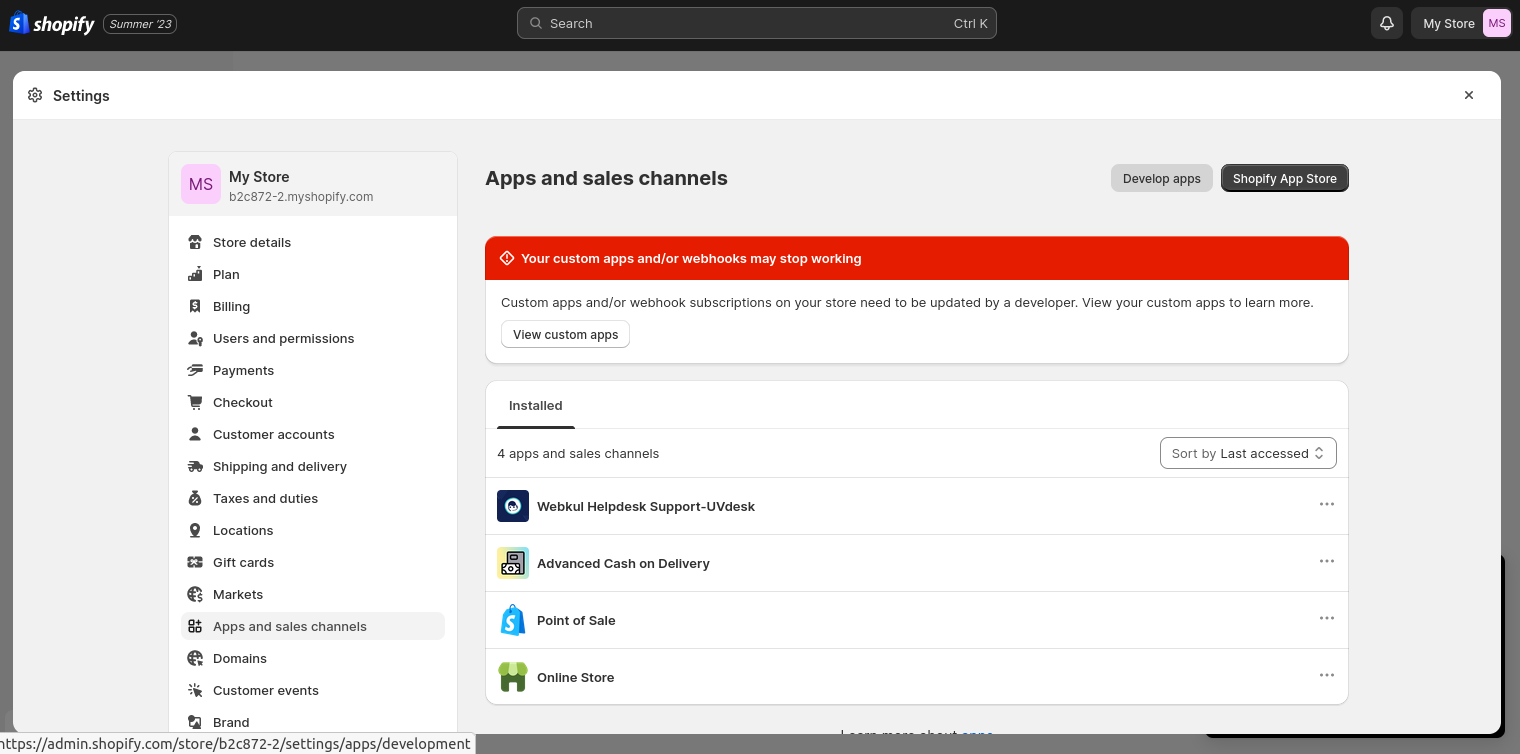
Click the Create an App button in your Develop apps.
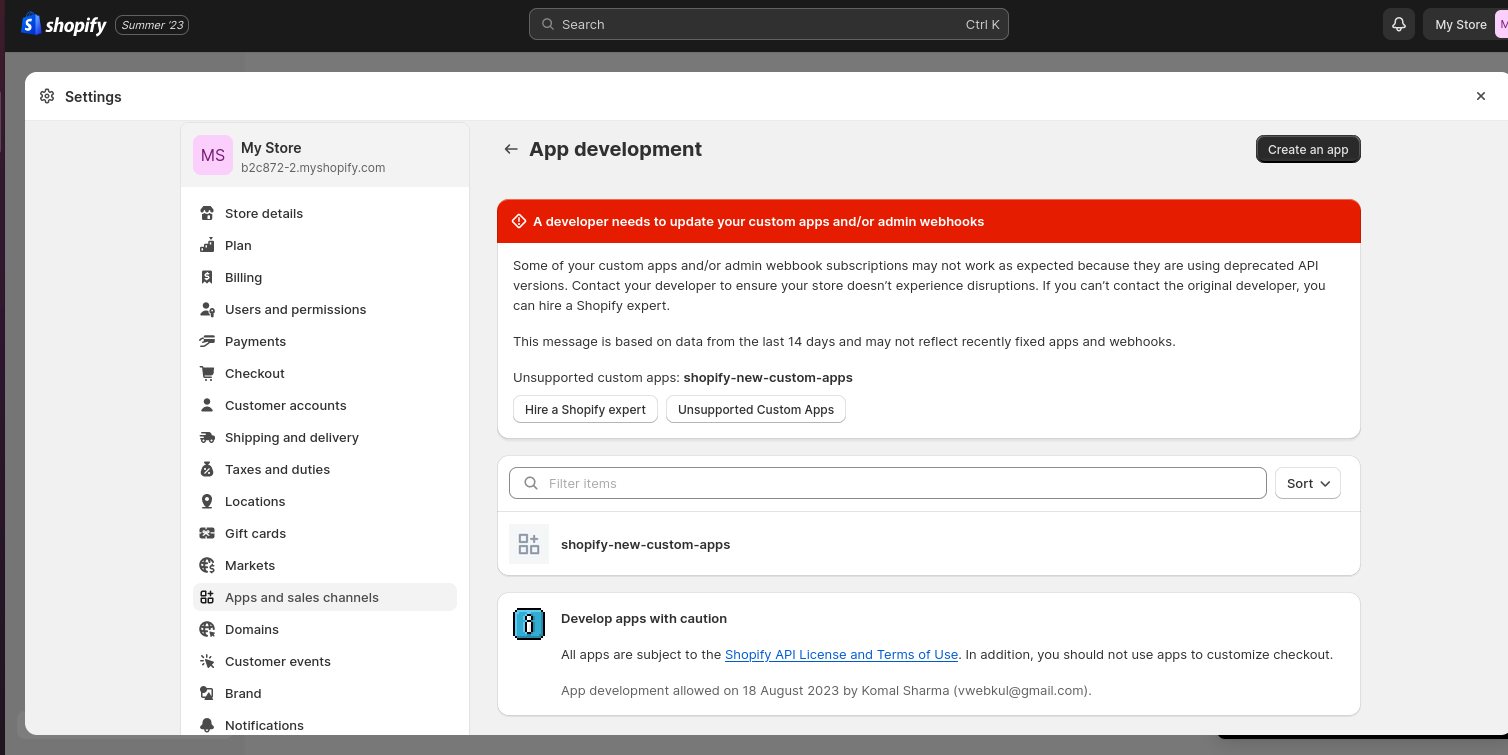
Fill out the necessary details as required.









After the successful configuration. Now click on "API Credentials" for create access token:

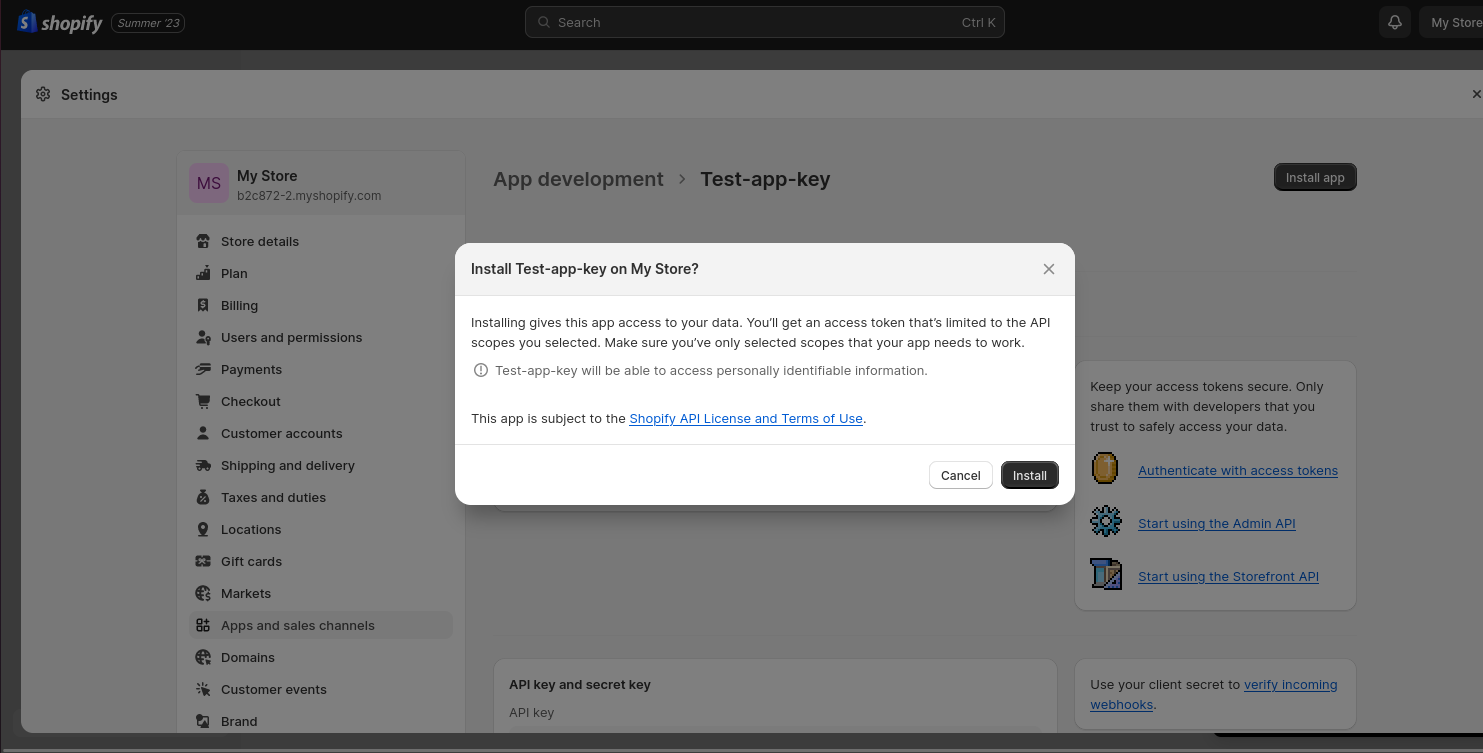

After that you can copy this access token and paste it in your uvdesk HD with your shopify store domain name in shopify order fetch app:

Now, on the ticket system, the support staff can enter the Order ID and select the platform or the Marketplace and then click on Fetch Order.
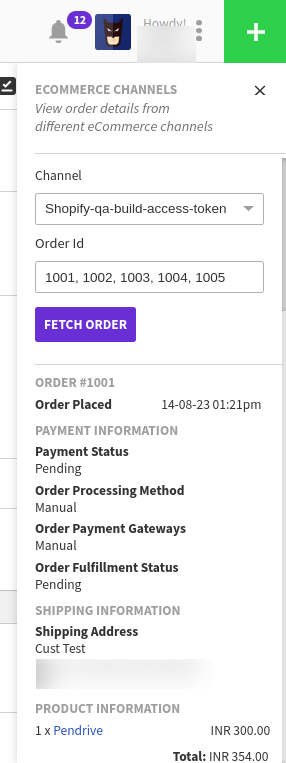
In the case of any doubt, please email us at support@uvdesk.com You may also check other eCommerce Stores set-up with Uvdesk here.
¿Busca algo específico artículo que reside en consultas generales? Basta con navegar por las diversas carpetas y categorías y luego encontrará el artículo deseado.
Contáctenos