Published on: 22-06-21 06:21pm
Notes on customer can contain common information about Customer which will be visible on all Tickets of that Customer to all Agents.
This App can help you in providing Smart Support to the customer. It is an effective way to keep Customers information instead of asking customer same information for every Ticket.
Let me explain the complete process in the detail below steps-

Alternately, for uninstalling the app, go to Notes on Customer "Overview" section then click on Uninstall button.

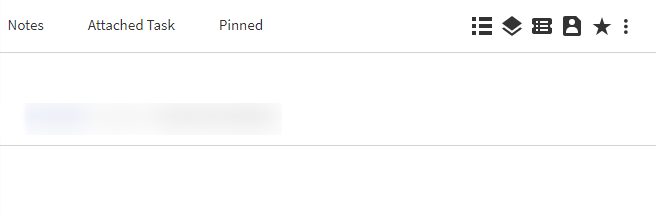
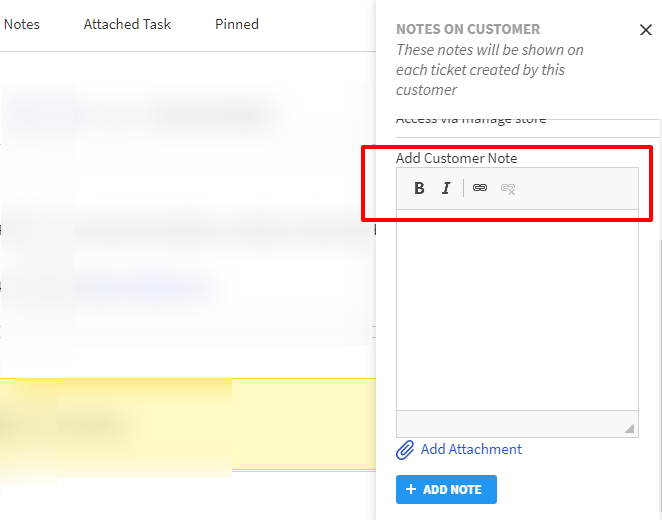
In the case of any doubt, you can email us at support@uvdesk.com and we will surely come up with a solution.
¿Busca algo específico artículo que reside en consultas generales? Basta con navegar por las diversas carpetas y categorías y luego encontrará el artículo deseado.
Contáctenos