Published on: 01-02-22 07:00pm
You can check the Plans & Billing of your current plan of UVdesk from your account. It will provide you an insight of your current plans, all plans, and other details.
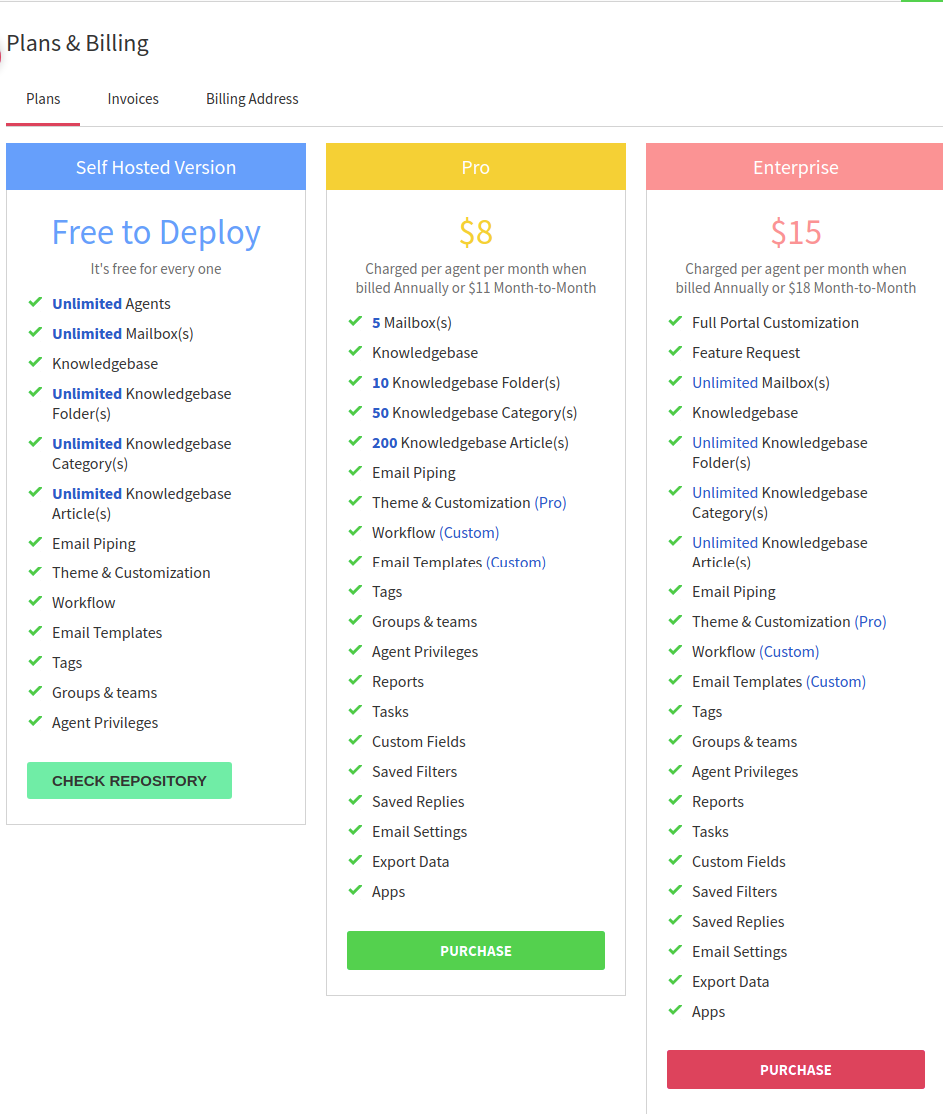
In the case of any doubt or query, please email us at support@uvdesk.com and we will surely come up with the best solution possible.
¿Busca algo específico artículo que reside en consultas generales? Basta con navegar por las diversas carpetas y categorías y luego encontrará el artículo deseado.
Contáctenos