Published on: 03-08-23 05:31pm
With the help of UVdesk - Opencart Free Helpdesk Ticket System your registered user can create a support ticket from the front-end and the admin and its assigned agents can manage all the tickets either from the Opencart back-end or from the UVdesk Dashboard.
All the information about the tickets is synced between the Opencart store and UVdesk Dashboard. The tickets are categorized using various labels and statuses.

For the integration, the admin needs to install the UVdesk extension in Opencart and generate the UVdesk Credentials which will be entered in the Opencart.
Let me explain the complete process in detail below steps-
1. Login to your UVdesk Support Panel.
2. On the Dashboard, you will see the "APP CENTRE" menu
3. Now type "opencart" in the search box and click the Install button on the Opencart Helpdesk app.
4. Once you have installed the app, you will see four tabs- Overview, Screenshots, Documentation and Configure. Go to Configure tab and click on View it on Git.
5. You will be redirected to the GitHub website to download the Opencart UVdesk module zip file. Here is the link - https://github.com/uvdesk/opencart
6. After downloading the module zip file, you need to install it on your Opencart platform. Inside the zip file, there will be three folders admin, catalog, and ocmod. you just need to upload the admin and catalog folders to the root directory of the website.

7. Once you have uploaded the file, log in to the admin panel, go to Extensions> Extension installer, and upload the XML file. The XML file can be found in the ocmod folder.
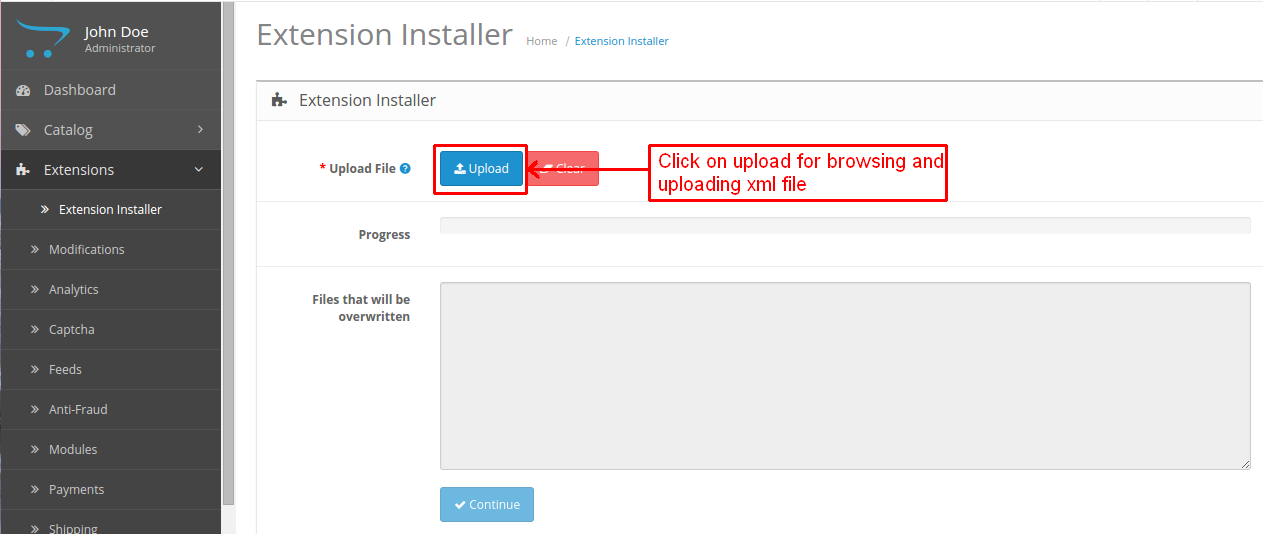
8. After uploading the XML file go to Extensions > Modification and click on refresh field.

9. After that in the Admin panel go to System -> Users -> Usergroup and edit ‘Administrator’ and select all for both Access and Modify Permission then save it.
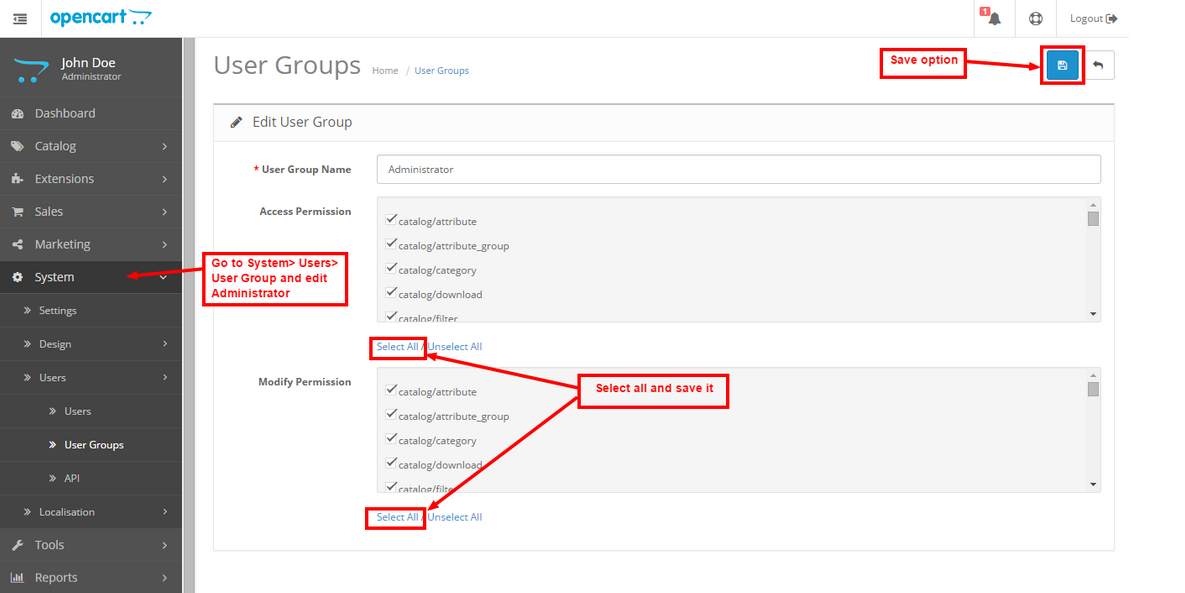
10. After that under Extensions->Modules install the Webkul UVdesk module like this.

11. You will need to enter the Access Token and company domain. To get an access token, you need to go back to your UVdesk backend.

After that, all the information about the tickets is automatically synchronized between your Opencart store and your UVdesk Dashboard. Every ticket has a unique ticket number assigned to it which helps in managing them.
The admin and agents can also see information such as ticket status, ticket priority, ticket labels, and the number of replies.
For the rest of the process, please read the Opencart Free Helpdesk Ticket System documentation.
Thank you, if you need further assistance, kindly contact UVdesk team.
تبحث عن أي مادة محددة التي توجد في الاستفسارات العامة؟ مجرد تصفح مختلف المجلدات والفئات ذات الصلة وبعد ذلك سوف تجد المادة المطلوبة.
اتصل بنا