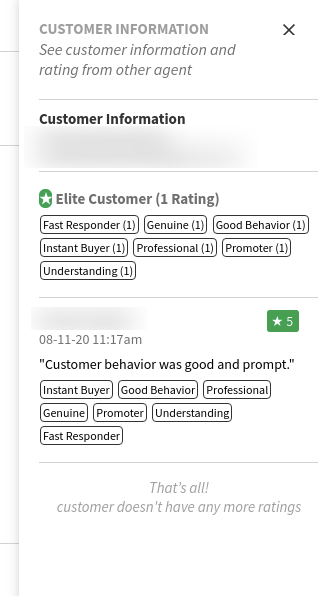The customer rating and information app can help to know your customer behavior by means of ratings and comments given by agents who handled before. So in this way, the other agent will be aware of the past agent experience with customers after viewing the customer ratings and comments.
This app is a great way to analyze those customers who required more effort and assistance. This app will also save the agent's time by letting them know who needed real authentic support. Now you can provide smart and instant support to your loyal customers first and make them happy.
Highlighted Points:
- These ratings can only be provided by agents and not by customers.
- An agent can change their rating and comment at any time.
- The support agent will only send a rating per customer, even the customer has multiple tickets.
Let me explain the complete process in the detail below steps-
- Login to your UVdesk Support Panel.
- On the Dashboard, you will see "APP CENTRE" menu and under it, you will find the "Customer Rating and Information".
- You will see 2 tabs- Overview, Documentation.
- In the "Overview" section, you will see the Install button.

- Click on that button and Customer Rating and Information will get installed.
Alternately, for uninstalling the app, go to the Customer Rating and Information "Overview" section then click on the Uninstall button.

- Install this App, Then Agent(s) can View "Customer rating star" Icon on the Ticket view page.
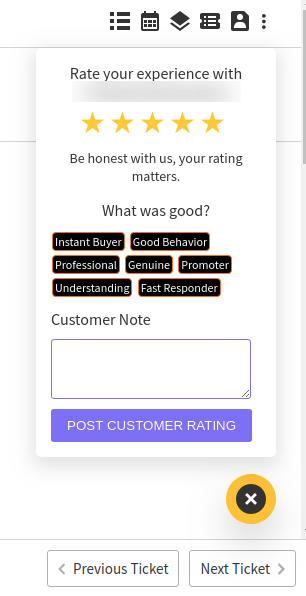
- When an agent response to customer ticket, can also send the customer experience rating based on the star from 1 to 5 star along with predefined tags and add a comment about what they have observed while delivering the support.
- After that, the agent can post the customer rating.
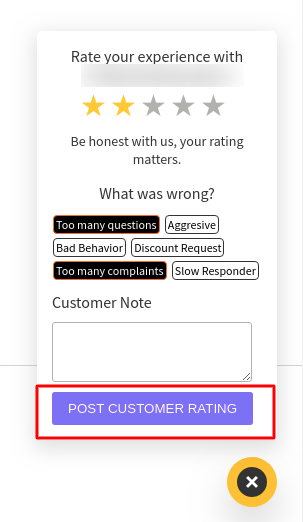
- Now, the other agent can check the customer ratings and feedback by the support agent by clicking on the star icon and reply to the customer accordingly.
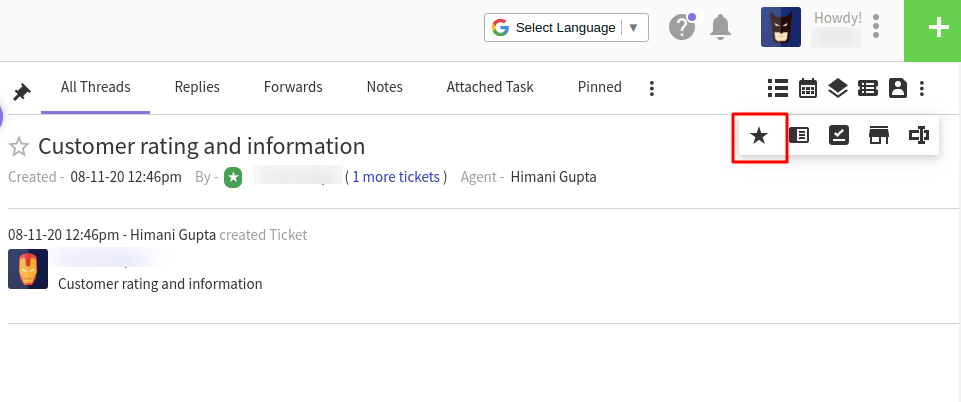
- This will show the complete list of ratings raised by multiple agents who supported before.
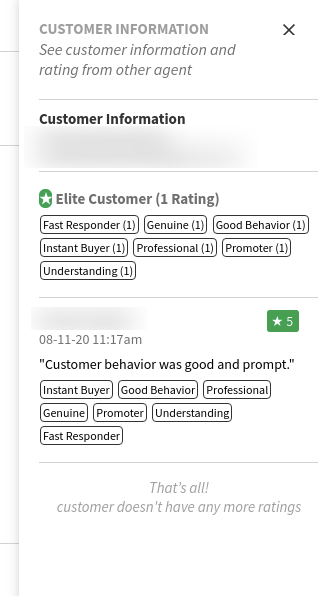
- Also, the agent can check a quick customer behavior overview by navigating the cursor over the star.

In the case of any doubt or query, you can email us at support@uvdesk.com and we will surely come up with a solution.


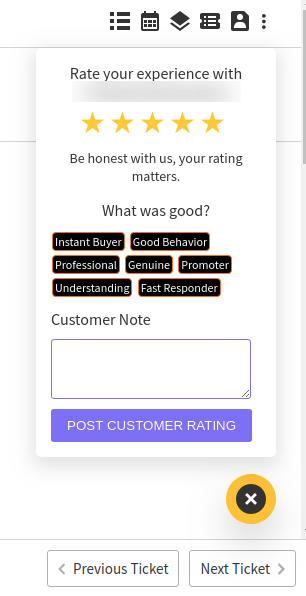
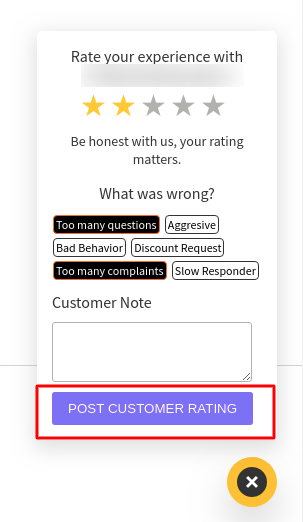
![]()