Published on: 24-03-22 12:19pm
Keep an eagle eye on customer support and Make it matchless. Get the exact update about email delivery to Customer with the help of Email Delivery Status.
Sometimes if the email is not sent to Customer regarding Ticket. Then, This Feature will help in knowing the exact issue behind undelivered ticket so that action could be taken to deal with.
We have built an option to check whether the email has been delivered or not? If not then, what's the issue?
There will be specified status which has taken place after sending the reply will be shown while hovering on the ticket.
Admin/Agent can view email delivery status on the left side of Reply (like ✓).
There are few terms which are used to represent the ticket status are mentioned below-
Single tick (✓) stands for mail sent to the customer.

Block sign (ø) stands for unsuccessful mail status.


Advance Notification Feature :
At the left side corner of your ticketing system you can see notification bell icon, just click on that and you will able to see the complete email delivery status over here, as shown in given below snapshot :
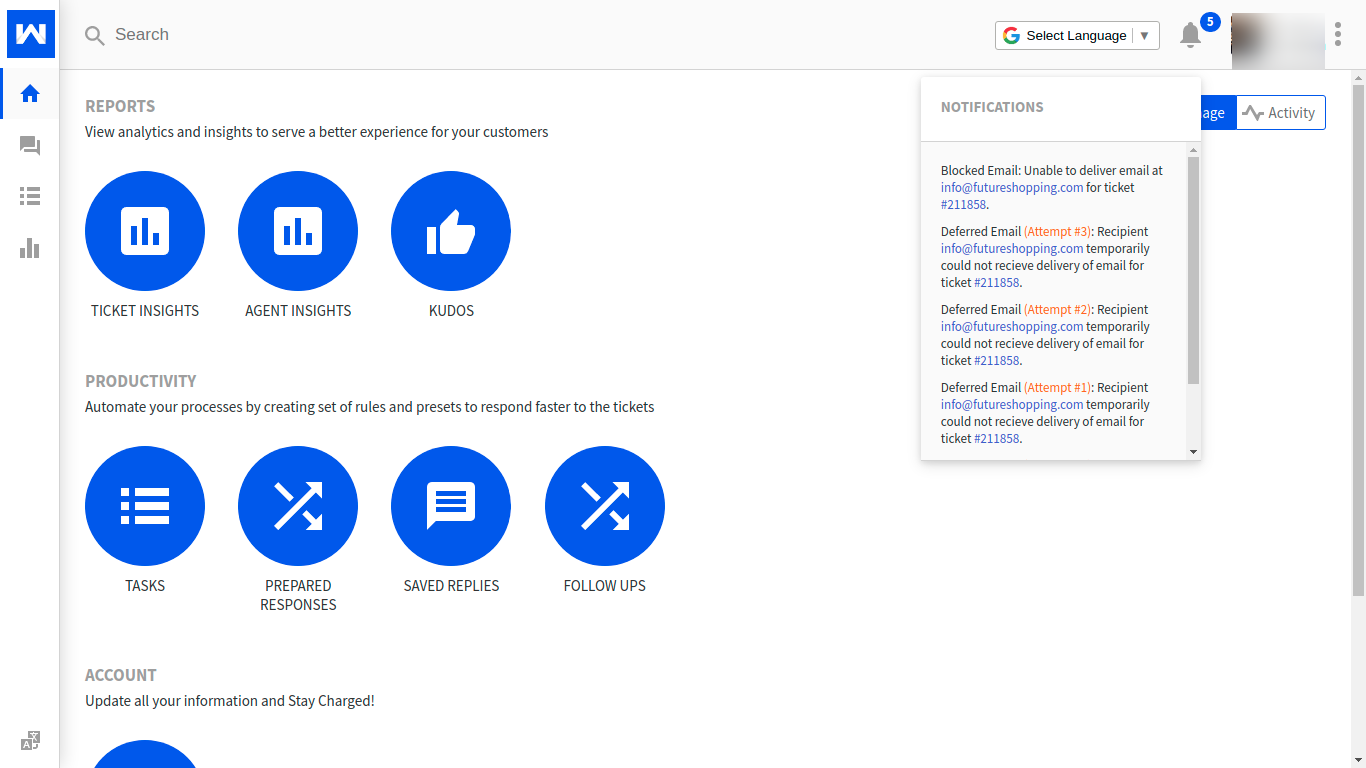
For any kind of help and support please email us at support@uvdesk.com
تبحث عن أي مادة محددة التي توجد في الاستفسارات العامة؟ مجرد تصفح مختلف المجلدات والفئات ذات الصلة وبعد ذلك سوف تجد المادة المطلوبة.
اتصل بنا