Published on: 13-10-22 01:46pm
Bridge the gap between your BigCommerce Webstore and the inquiry of your Webstore Customers. Confirm the order-related details by fetching them from the BigCommerce Webstore on the ticket for validation and avoid fraudulent queries.
Just add and install BigCommerce App and in real-time, you can fetch the order-related details on the ticket which your support staff can only see.
Let me explain the complete process in the detail below steps-




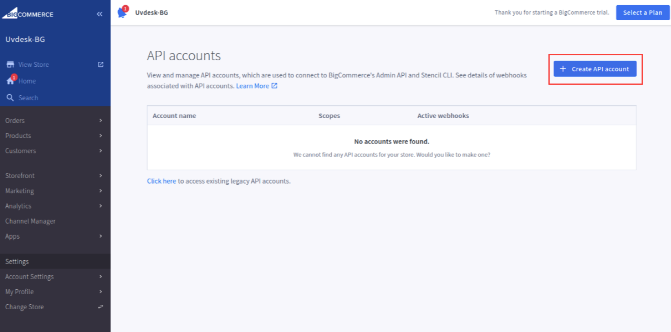
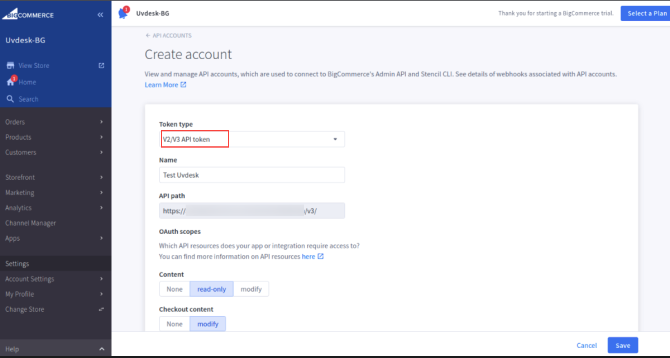
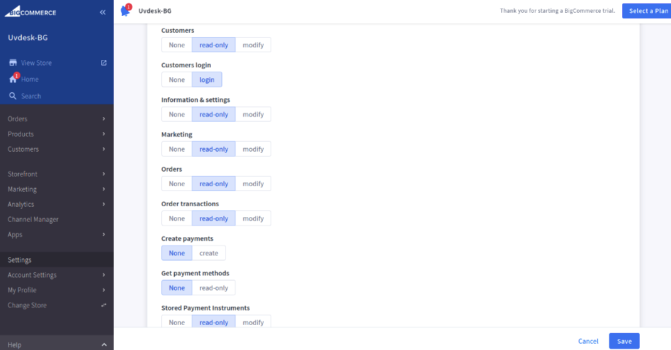
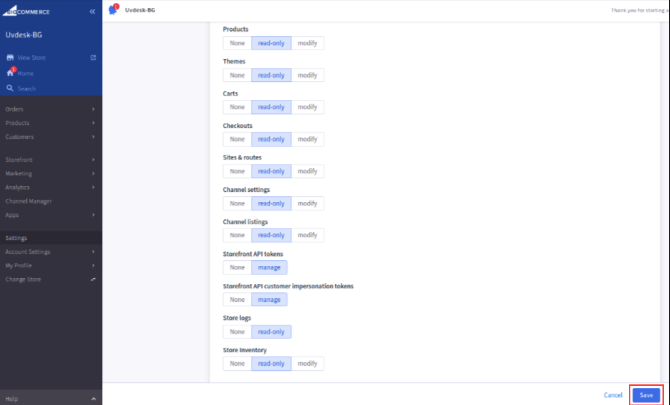
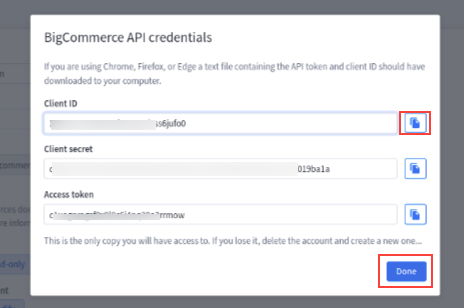



In the case of any doubt, please email us at support@uvdesk.com You may also check other eCommerce Stores set up with Uvdesk.
Looking for anything specific article which resides in general queries? Just browse the various relevant folders and categories and then you will find the desired article.
Contact Us