Published on: 27-09-22 08:49am
In the blog, we will explain how you can integrate Uvdesk Mailbox with your Yandex Mail and generate separate tickets on the UVdesk when any user sends emails at your Yandex Mail Id.
Steps to setup mailbox in Yandex Mail:

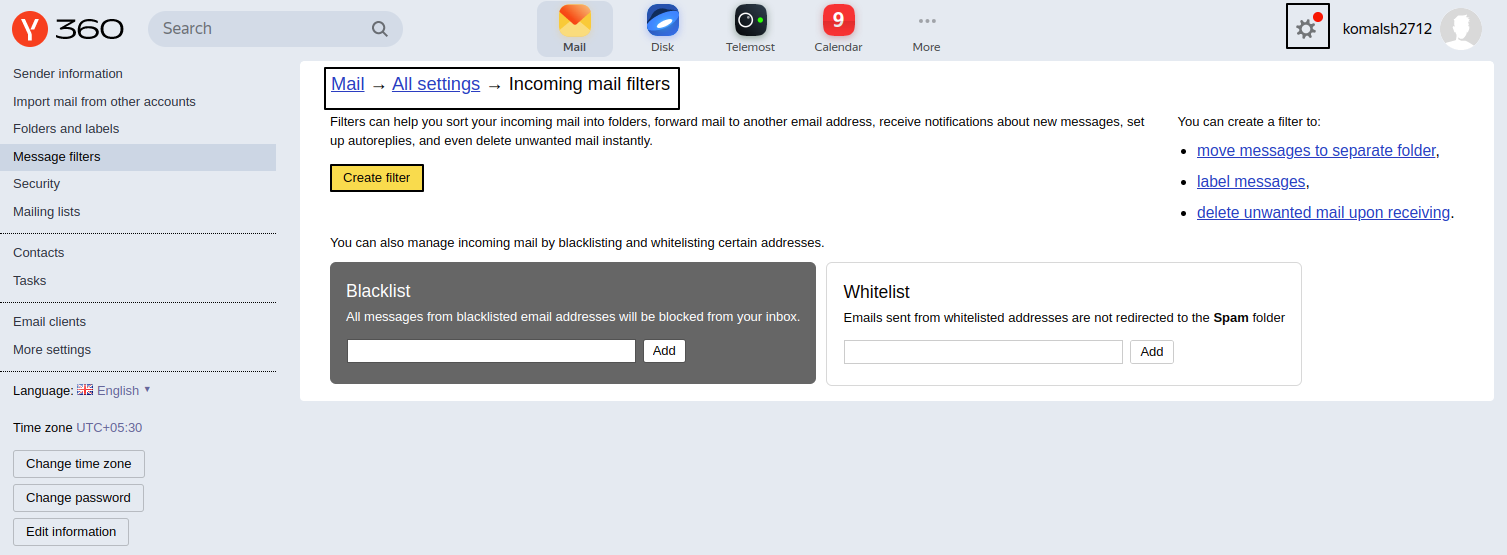
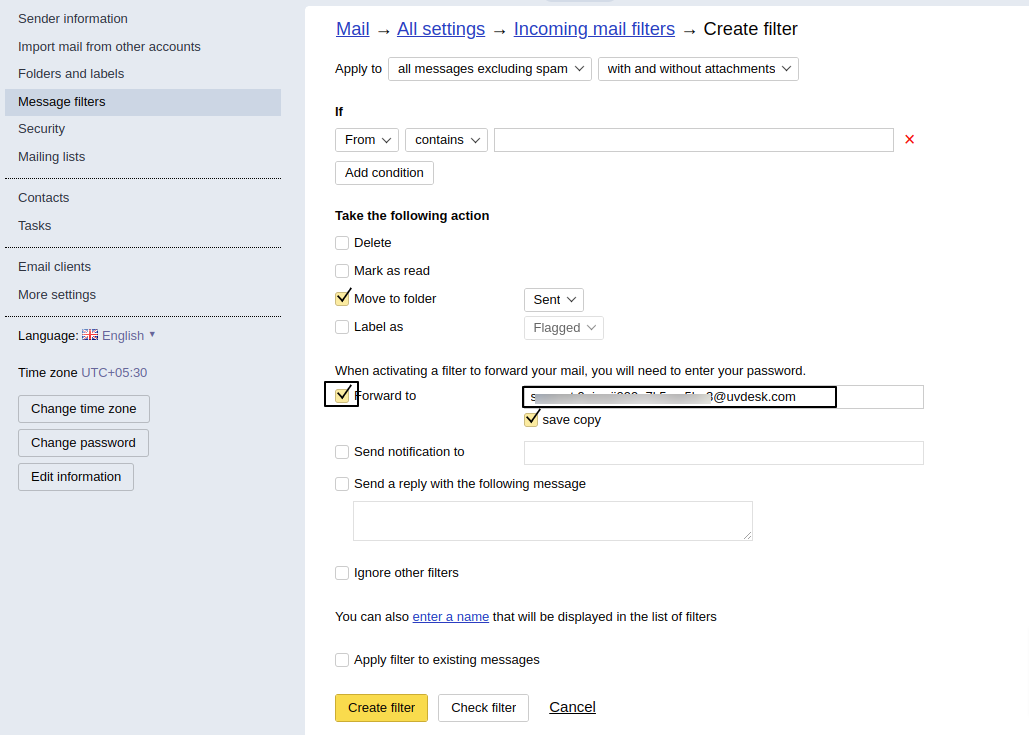
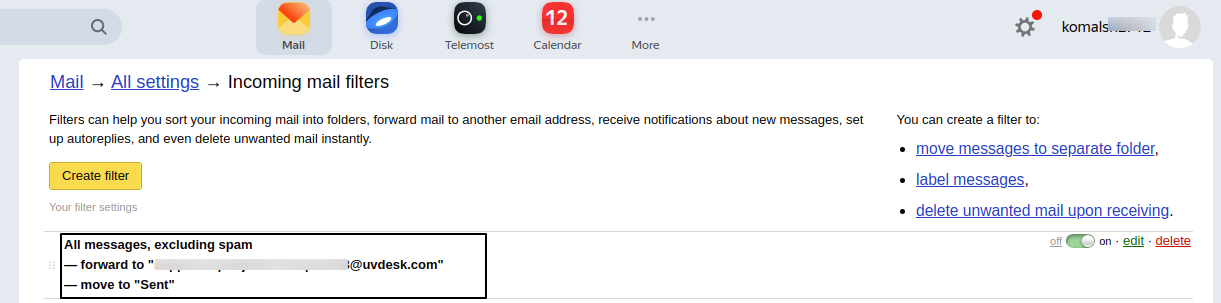




In the case of any doubt in the mailbox set-up, you can email us at support@uvdesk.com
Looking for anything specific article which resides in general queries? Just browse the various relevant folders and categories and then you will find the desired article.
Contact Us